
Over the past few months, I've been putting together a LEGO city. I've made a couple additions lately, so I thought I'd show it off a bit.
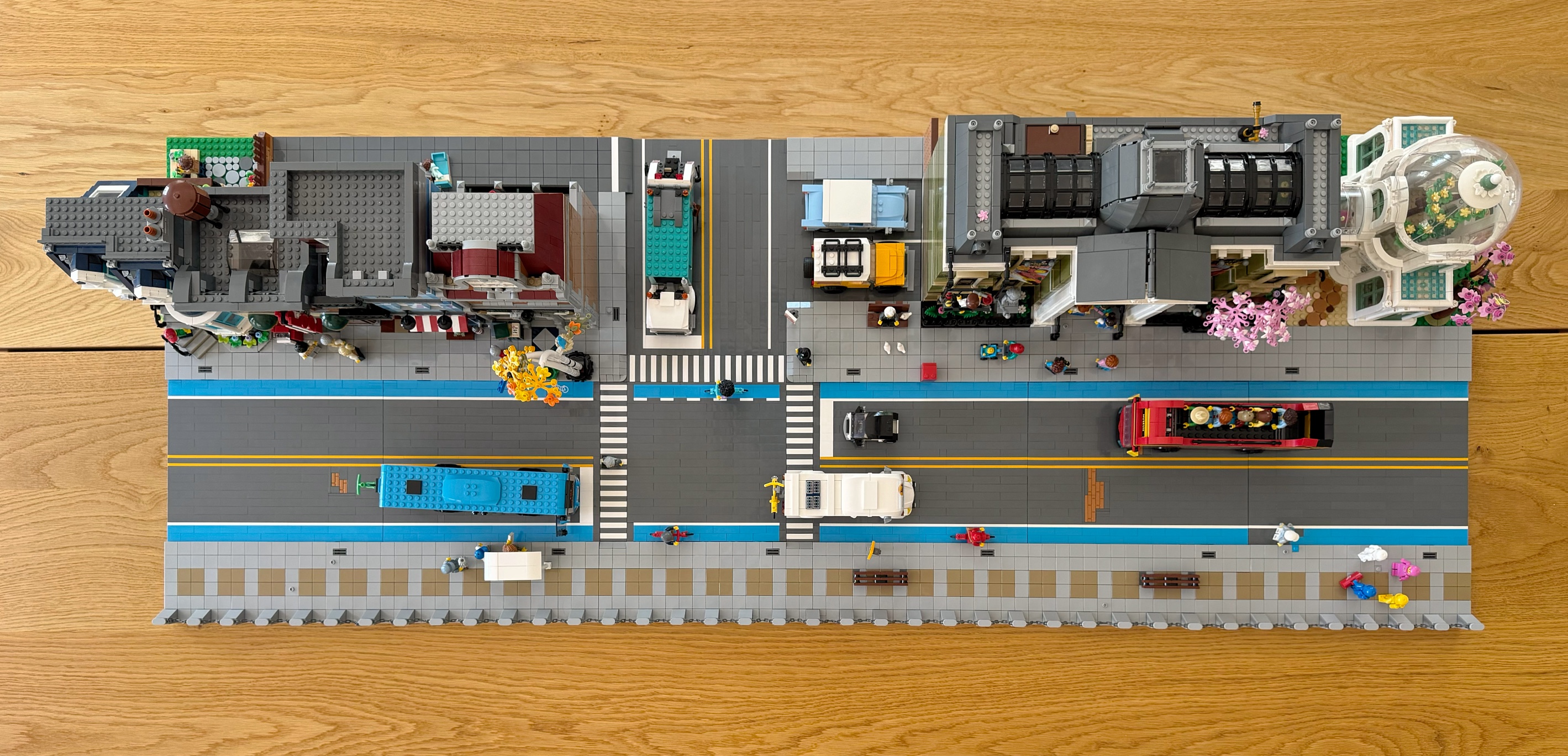
My city is built on MILS plates. It is currently 6x2, plus a strip along the front to create a waterfront/promenade area. The MILS plates are the more expensive option, but I appreciate the stability and flexibility they provide. It's easy to pull out a single plate or building to work on it.
I'll got left to right.

The left block is made of up of the Bookshop and Detective's Office. To the right is a side street.

The right block has a small parking lot next to the Natural History Museum with an attached botanical garden.

The botanical garden is mostly my own creation made of 2 sets of the Botanical Garden set and some additional parts. While I didn't use all the parts from the second set, it was probably easier than figuring out all the additional parts I'd need first. But it was fun to figure out how to modularize this set. I really wanted it to look like an extension to the museum.
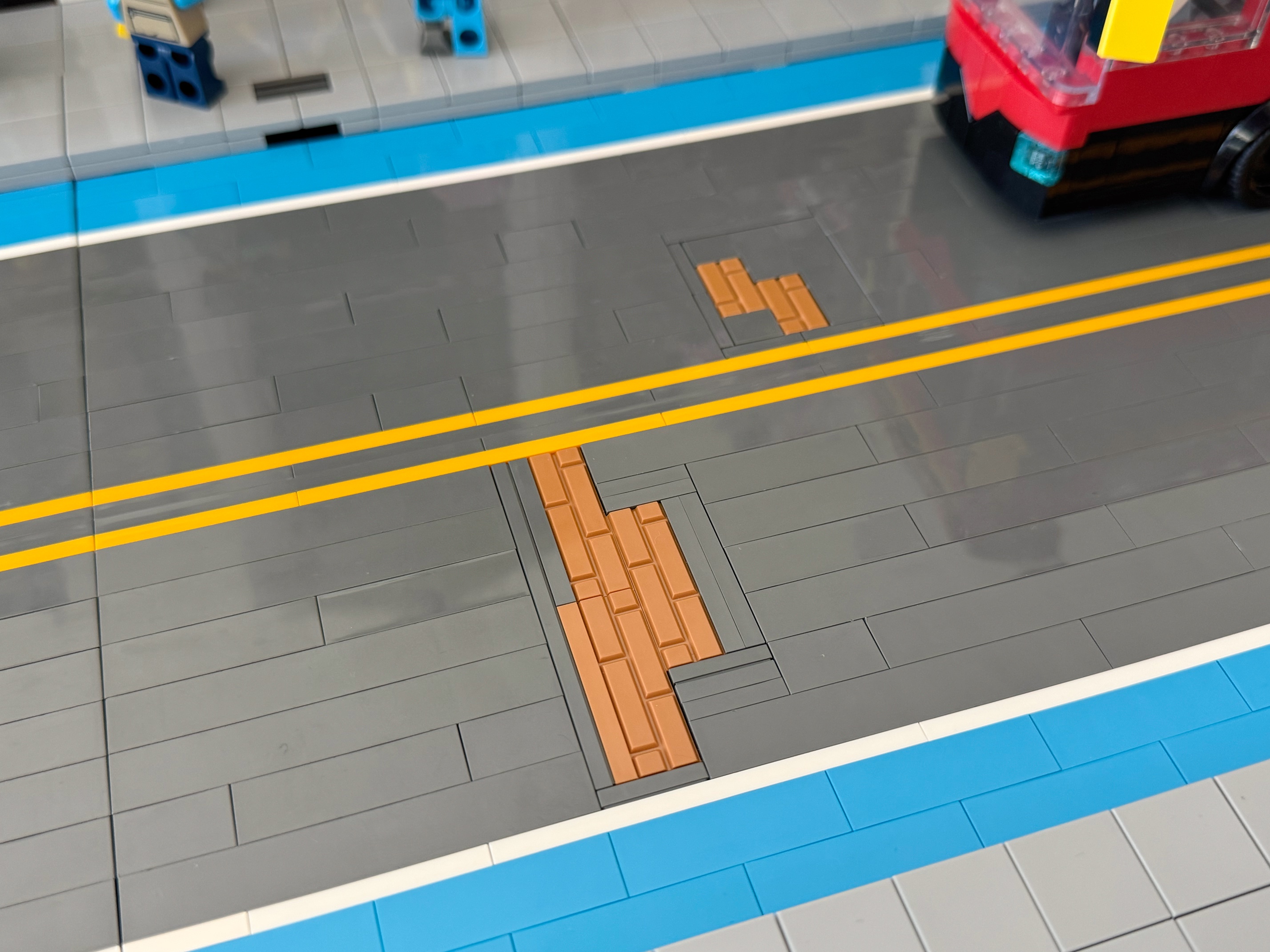
I recently added some exposed brick to a couple spots in the streets. I love this detail. I think it really adds character to the city. I would've been easier to put the brick pieces the same direction as the road bricks, but then the bricks would be going to wrong direction. I really wanted them to align perpendicularly to the road as you'd see IRL. I think it was worth the effort.
I'm running out of space. So not sure where to go from here. Maybe lighting? Let me know if you have ideas of what I should do next!