For a while, I tried to utilize Twitter's bookmark feature to save interesting links, helpful tidbits, and whatnot. I quickly realized that it was almost impossible to go back and find what I had saved. Around the time I started looking for other options, I was also diving deeper into Obsidian. After some fights with Shortcuts on iOS, and creating my own Obsidian plugin, I now have a quick way to add tweets and other links to notes in Obsidian from the iOS share sheet.
The shortcut gets the url, asks for a note, wraps it in a markdown link, and prepends it to the appropriate file. The shortcut does some other things like look in my bookmarks folder and present me with a list of files to insert the link into[1]. It can also create a new file if I want to start saving links related to a new topic.
With the links now in Obsidian, I can use the search to easily find them again. One downside, since I'm not saving the actual content of the links, search is dependent on the notes I attach. I'm not always great at coming up with good notes...so I also wanted a way to easily scan through my links. That's why I made the Simple Embeds plugin. It automatically replaces supported links—like Twitter and YouTube—with embeds instead. This way, when my laziness fails me, I can quickly scroll through my bookmark notes and see the actual tweet or video.
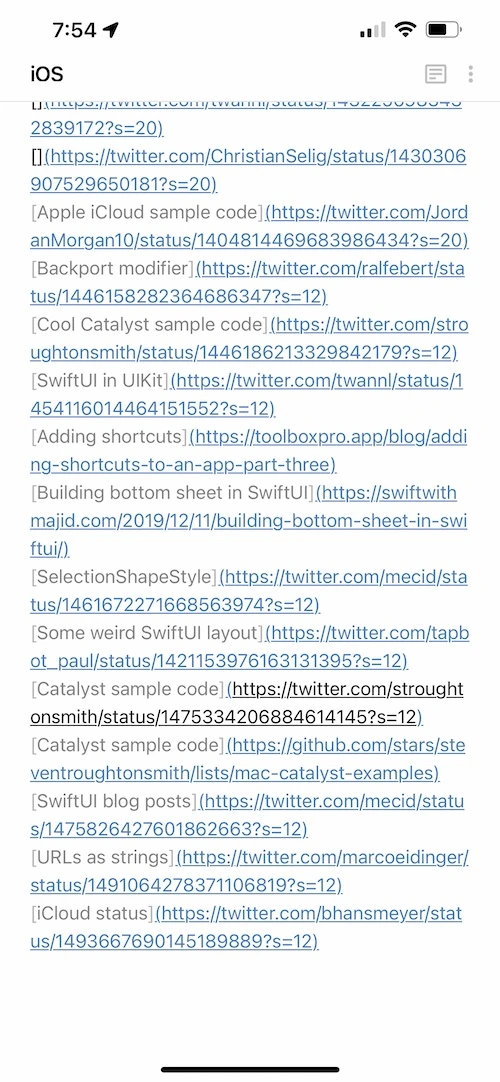
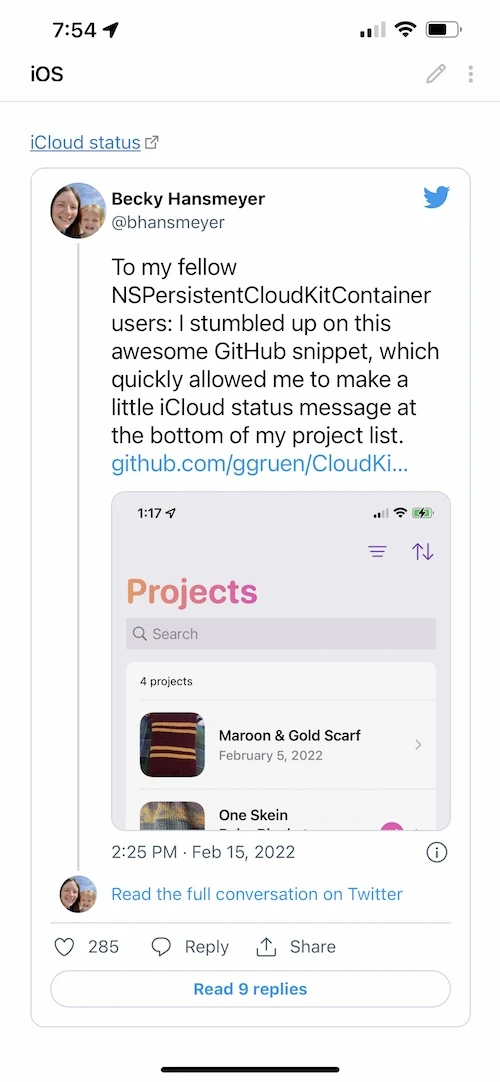
So that's my bookmarking system with Shortcuts and Obsidian. Works pretty well for me.
The shortcut does require Toolbox Pro because that was the easiest way I could find to sort my list of files. ⤾